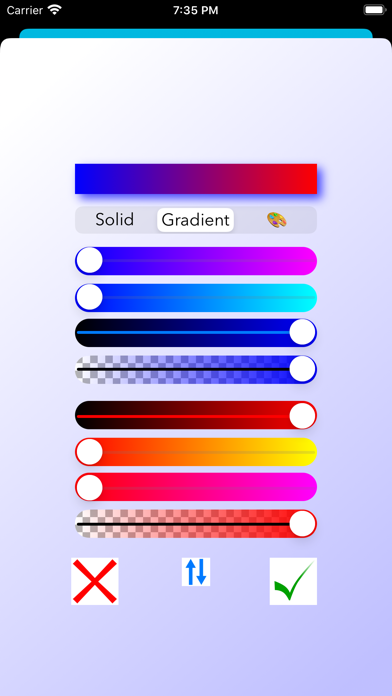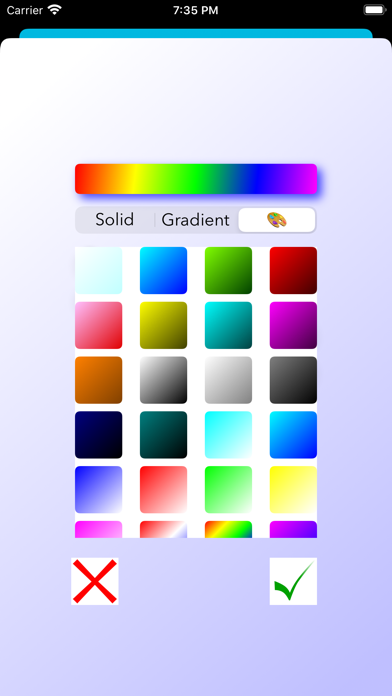Colorful Gray app for iPhone and iPad
Developer: Scott Resh
First release : 12 Dec 2019
App size: 17.32 Mb
- Create colorful and grayscale images or images with a LOT of color. Color image + 1st color in a gradient + 2nd color in a gradient = Color x Color x Color = Color Cubed
- Color Cubed was developed to provide plenty of options and make it easy to create these types of images.
- Use color or gray to highlight part of an image
- Add an optional color layer between color area of an image and its grayscale background.
- Five Shape Modes: Linear, Circular, Inverse Circular, Rectangular, Inverse Rectangular
- The Color Layer can be a single color or gradient. Create a custom two color gradient or choose from a built-in palette of 100+ gradients.
- The Color Layer has four blend modes and its transparency can be adjusted
- Easy to use... color and gray positioning controlled by two handles, gradient position on the Color Layer controlled by another two handles
- Adjust the border detail between color and gray... anywhere from very subtle to sharp
- Includes our proprietary Theme Chooser
- Includes our proprietary Crop utility that can crop, resize, flip or rotate an image
- Opens a copy of original image. NEVER overwrites or deletes original images.
- Supports Drag & Drop on iPads and “Open in” on iPad’s and iPhone’s
- Supports PNG, JPG, TIF and BMP images
- Images saved in PNG format... which means no loss of image quality, unlike JPG images
- Supports portrait and landscape modes on iPad’s and portrait mode on iPhone.